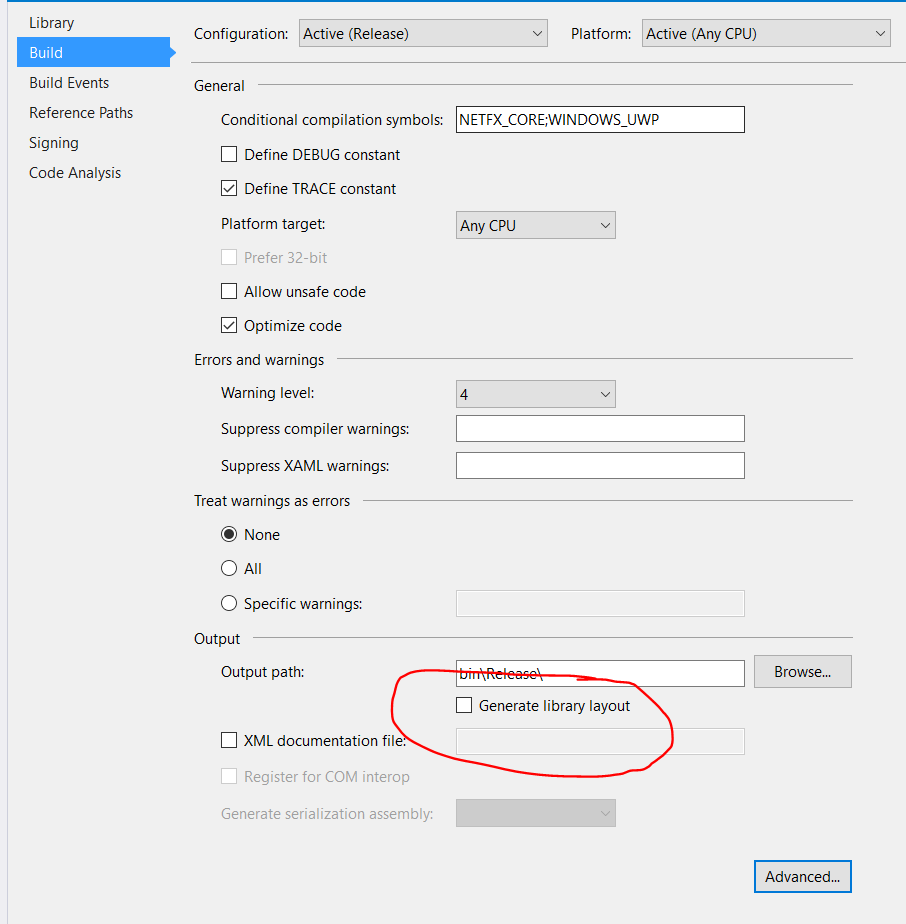Generating libraries for UWP apps
For Windows Apps I have my own library that I am using in all my apps. This library contains reuable stuff I created or found on the internet that are useful for me. Getting the best from all the libraries out there and avoids me to include lot of libraries is each project again.
Last week I started to create a library for UWP apps. When I tried to copy the output to one of my UWP apps I was getting this error:
1>C:\Program Files (x86)\MSBuild\Microsoft.NetNative\Microsoft.Net.CoreRuntime.targets(223,5): error MSB3030: Could not copy the file "c:\projectpath\bin\Release\
The solution for this problem is very easy, but also very easy to miss if you never used this before. Go to the project properties and then select the build tab. There you have to turn on the option “Generate library layout”
The output now will work without any project in your apps. You also have to do this when making nuget packages.