Creating screencasts with Windows 10
Sometimes it’s nice to create a sreencast from your app as promotion of your apps. This can help to demostate the app to your users, a video is often more helpful then screenshots to your users.
In Windows 8 you needed external tools to make this kind of video’s. In Windows 10 Microsoft added some functionality you can use to make screencasts!
If you press Windows Key + G you get the gamebar. Which looks like:
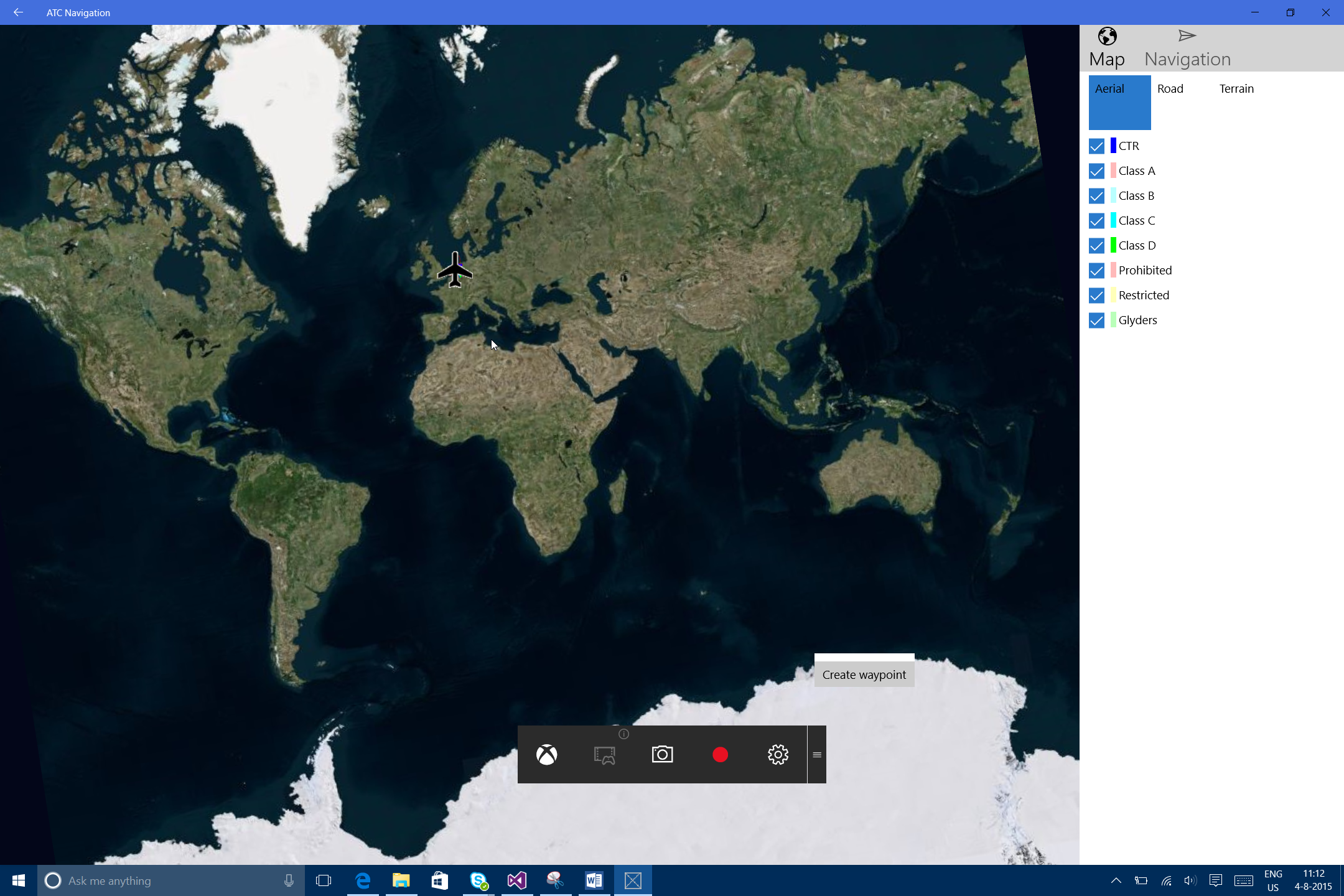
For here you can easily record an video of your app, just press the record button. To stop recording press Windows Key + G again and then the stop button. Your video will appear in the video library.